Part 3: Limitations
Part 5: Scene Mode
Part 6: Summary and Conclusion
Updated: 14th June 2012
Update: 19th July 2012 - Tips and Tricks No. 7
Summary
Hardware
The Samsung Galaxy S3 comes with a camera equipped with a 8.0 MP pixel BIS at the back and another 1.9MP BIS for the front facing camera. Both cameras are able to give outstanding image quality when compared to its predecessor, the Galaxy S2. The camera in the Galaxy S3 gives vibrant colours, with saturated green colours in particular. Sharpness and details are improved with the sharpness comes mostly from post processing sharpening instead of the lens. However, it still produce very sharp photos especially at low ISO, and I'm very satisfied.
The aperture value of f2.6 may not be the fastest lens around, but is adequate for day to day snap shots. It struggles a bit under low light, which is expected for any phones in the market even for the f2.0 ones as well. The camera focuses beforehand and refreshes every time you move away from the subject or every three seconds. The camera will take a picture as soon as you touch the shutter button, regardless whether the subject is focused or not. Hence, you need to be careful of this and don't assume that the picture is correctly focused just because you love the zero-shutter lag feature.
Features
Samsung packs a lot of new features for the camera, taking advantage of ICS. Burst Mode is one of the best feature available and it is even better with the Best Photo option. It will be one of the most used feature for this phone. Smile Shot also comes in handy where you need a good focus of the face and auto fire when smile is detected, good for portrait shootings. Panorama is a feature that you cannot miss if you travel to places with breath taking scenes.
Share Shot and Buddy Photo Share are more to social networking needs where it facilitates media sharing with ease. Share Shot shares picture directly on the fly through Wifi-Direct connection with your friends, good for events and parties. Buddy Photo Share uses face tagging to detect the people within the photo and show email or MMS options directly on the picture for you to share the picture with ease.
Using Voice Command to take picture is definitely one of the selling point and a great feature for many people. Voice Command can be use extensively when taking a remote picture, avoid hand shake, taking group photos or any combinations that you can think of to utilise this great feature. It can be enabled within the settings under Voice cmd, and should be one of the selling point of this phone.
User Interface
User Interface in the Galaxy S3 camera is more complicated when compared to other phones on the market and it is the typical U.I. you will see for all Samsung Android smartphones and tablets. The icons at the left column can be customised, where you can put your most used setting for quick access convenience.
The settings available within the camera settings are pretty standard for a digitial camera.
Limitations
Every camera has their own limitations when it comes to both hardware and software. Photographers need to work around the limitations to bring out the best picture from your camera. The Galaxy S3 camera has a constant aperture of f2.6, which is its limitation for low light. The shutter is limit at 1 second maximum until 1/10000 second minimum. ISO is limit at ISO-1600 for the maximum and ISO-80 for the minimum, usable frames will be for ISO-800 or below. Manual settings for ISO ranges from ISO-100 to ISO-800 only.
Burst Mode will utilise the phone memory instead of memory card and be prepared for some ram flushing when you spam your shutter up until 20 frames.
Shooting Mode
Shooting Mode basically covers everything mentioned in Features section. In Shooting Mode, you are not able to choose Scene Mode except for Buddy Photo Share. Some other Shooting Mode that I left out above like Beauty and Cartoon are those modes that are not as useful as the other modes. HDR on the other hand is a half half feature because it did not really give much advantage because the HDR effect is not as good as expected.
Scene Mode
When auto mode fails to give you desirable results, then it is time to explore Scene Mode where there is always a setting for the type of scene you are at. Scene mode changes the settings like shutter, white balance or exposure, depending on which mode you chose.
Tips and Tricks
- The biggest challenge of taking a picture using a phone will be hand shake. Often hand shake will be main factor that destroys your picture. Try hold your phone as stable as possible and try not to tap on the screen too hard when taking picture. Try use any method that you can to reduce handshake like anti shake function, holding phone with both hands, increase ISO (if using manual), hold in horizontal position, use timer or Voice Command, use Best photo mode or tap your finger on the shutter button and lift it only after the photo is taken.
- Second culprit will be the focus. Focusing is very crucial for a photo because it tells the viewer where to look at in a picture. A sharp and detailed picture is always preferable than a blurred or OOF picture. Always make sure your camera is focused the correct subject before taking picture. Be careful when using manual focus because the Galaxy S3 will revert the focus frame back to the middle after three seconds.
- Third will be noise in picture. Try to shoot with the lowest ISO possible if you prefer a cleaner picture. You may opt for a longer exposure by using night mode but make sure you are able to hold the phone still as long as 0.5 seconds.
- Explore all the Shooting Modes and Scene Modes and also to read about the tips for each one if available.
- You can get bokeh by shooting as near as possible to your subject. This is because the depth of field (DOF) is influenced by focal length, aperture and focus distance, due to the fact that the aperture and focal length is constant, you can only achieve shallow DOF by shooting very near to your subject, coupled with macro mode auto focus.
- By long tapping on the shutter button without releasing, it will initiate the Auto Focus and then it will lock the focus and exposure value for reframing purpose. This option is common in digital camera or DSLR as focus lock/exposure lock, but seldom appears in phone camera. It's good to know that we have this option.
- Will add more soon.
Conclusion
The Galaxy S3's camera may not replace your digital camera in terms of quality, especially with all the high end cameras on the market. However, the image quality is very comparable to real cameras at low ISO with the sharpness and details, as well as colour rendering. A phone camera provides the convenience of taking a picture any time any where because a phone is always with you but not your camera. It also provides the convenience of social networking by sharing your pictures directly from your phone instead of the cumbersome process of transferring pictures to the PC then to social media. Even thou my guide is based on thr Galaxy S3's camera, but the general theory behind still applies to any other phones or digital camera. In short, the Galaxy S3 is one of the best phone cameras available in the market now and you will enjoy using it everyday.
Sample Photos



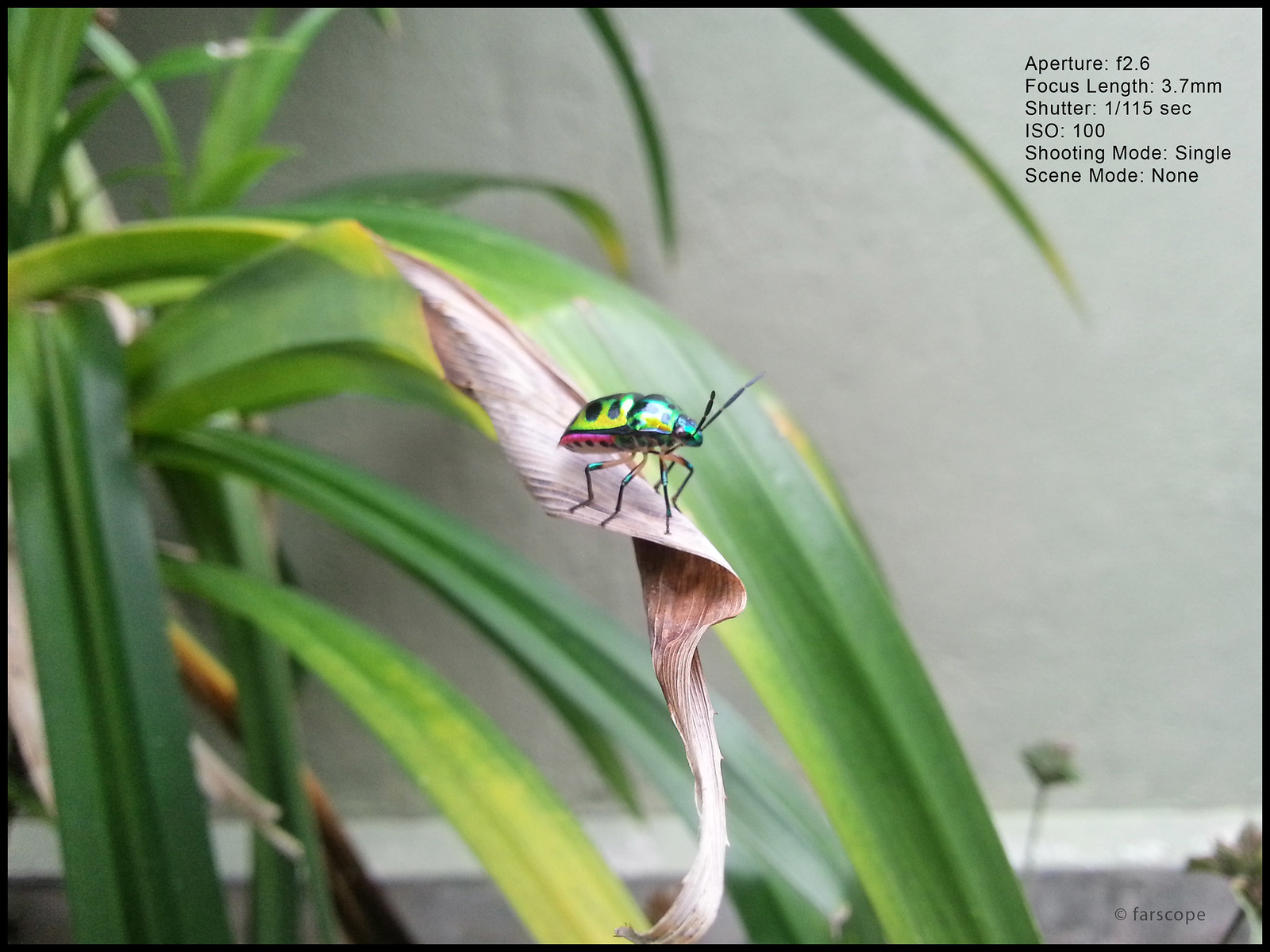




Thanks! Very usefull!
ReplyDeleteThank you so much for the great guide, and very useful tips, this guide is better than any technical one put out by a company because of its objectivity. The tips on focus, and its limitations were very helpful for me.
ReplyDeleteThis guide has been up for some time and glad that it still helps users like you. I will keep minimal updates from time to time.
DeleteThanks buddy, very helpful, do you know is there any way to set the camera to a particular scene mode, eg Text mode, by default so you don't have to select it each time?
ReplyDeleteNope.. By default, once u exit the camera app it will reset all settings to default.
DeleteU can change the short cut for quick access alternatively. Thx for the feedback.
Dang, never mind, thanks for replying Gavin, all the best
DeleteYou're welcomed, Peter.
DeleteThanks for this guide. I'm struggling with using the best options, it was much easier to take a simple, good shot with the iPhone 4S. This offers more control, the trade off seems to be a slightly worse light sensor and more time to configure an acceptable image.
ReplyDeleteyea, like i said before. This phone is good for power users because it offers more control but could be frustrated for some users who just want a point and shoot.
Deleteanyway, photos from iPhone 4S may look good in screen but not in PC.
Hello! Can you please tell me how to turn face detection off in photos? (As in the yellow box around people's faces in pictures.)
ReplyDeleteIt's easy, go to your gallery app, go into individual pictures (not album), then tap on the menu softkey, then face tag > Off
DeletePlease help! My front facing camera is always blurry! I have tried everything but always blurry when at arms length (as in typical of how someone would take a photo with the front camera). When I hold it close and with both hands it will be less blurry but not great.
ReplyDeleteis your lens clean?
DeleteGreat article! I've had my GS3 for a couple weeks now and managed to learn a couple more things about this funky little camera. Coming from the iphone4 I was thrilled to get the megapixel boost which allows for better pictures from a similar device. Sure it's not going to be my nikon dslr, but as you pointed out my phone is often on me when my camera is not.
ReplyDeleteAnywho there's one area the iphone camera seems to have this camera beat hands down, metering. On the iphone4 (4S and 5 I'm sure too), you could tap anywhere on the screen and not only would the camera focus on that point, but it would also adjust your exposure to that point. This made composing photos great in a wide variety of situations. It seems odd that as great as the galaxy S3's camera is, I can't seem to find a way to do this. Is it just me or is that feature no where to be seen? There was also an app on apple ( I want to say smart cam - or something like that ) that would give you two points you can drag on your screen. One would be for exposure control and the other would be for focus. If the default camera app on the galaxy can't do this or allow for you to point your phone in one direction but adjust exposure where you tap, do you know of any android apps that might have these kinds of pro sumer type controls?
I've spent a lot of time trying lots of different apps (all free because I don't want to spend 2-3 a shot finding an app that doesn't fit the bill), and for the most part any features they claim to have are always gimmicky filters. The EV slider on the galaxy is extremely handy and will do what I need to do some times, but I really crave the control my iphone4 had. If you could tell me where to look or direct me to an app I would be forever in your debt :p
Thank you again for the great article!
yes, i do agree that the metering is always off and often i will use PP app like the Photo Editor to correct the exposures.
DeleteI haven't came across any camera app that is able to do that yet. If I do have, I will share it via a new blog post.
thanks for the great comment.
At last it come on an end!! i have read all 5 guides about using Samsung Galaxy S3.it's an awsome guide about camera usage...::)
ReplyDeleteHi there,
ReplyDeleteQuick question. When I take pictures on the S3, they look amazing, nice and sharp with bright, strong colors. When I upload the same photo to Facebook or Pinterest or wherever, they come out dark and dull and awful. I can't find a setting to change or any other way to make it upload right. My pics are all taken on Auto on the highest megapixel option, so they should be plenty big to look good. Help! No point having great pictures if you can't show them to anyone. Thank you. :)
one thing you must know that, social websites downgrade your pictures by compressing it a lot, hence losing details and some colors in the process.
Deletebut as to answer your question, the reason is you are viewing it on a different screen as well. I do acknowledge that sometimes the picture can turn out to be pretty underwhelming, especially for indoor shots. That is why I introduced the Photo Editor app in the front post to rectify some colour and exposure issues. Do play around and enjoy taking pictures with your phone.
Cheers.
Why do my photos have a blue hue to them?
ReplyDeleteCheck your white balance setting? sometimes cameras will be distracted by surrounding lights.. does your blue hue consistent over all photos or just certain places?
DeleteOkay whenever I use my front facing camera the picture quality is clear but after I take it and go to look at it in my gallery its blurry with very bad quality. Why is that? Anyone else have that problem?
ReplyDeletejust be careful on the handshake. the front facing camera lacks some saturation and contrast. just bump up with some photo editing softwares like photo editor or snapseed etc will do.
DeleteGreat guide, very useful. Thank you!
ReplyDeleteI have a problem with the camera flash of S3. When I take a photo, the LED is turned on and then off when capturing the image. The picture goes black. It`s a software setting wrong?
thank you for the comment. and yes, probably sth wrong with the flash sync. is it everytime when you use the flash or just occasionally?
DeleteThanx for taking the time to write this guide. I am happy with this camera but I am really missing the action shot feature from the S2, do you know any app that has something similar? Also I can't seem to find a voice command option under my language and input setting which is a pity as that seems like a great function.
ReplyDeletewelcome.. i have no idea on that because my version is fine with all the functions. Which country are you residing? different country has different firmwares, hence the missing functions.
DeleteThank you very much. All I needed was the know how of exposure locking. You just made my day. I went for note 2 over s3 because, its advanced features suit my needs. I have no regrets walking away from apple store that day. Apple stopped inventing after iphone 3.
ReplyDeleteeveryone says the S3 has a f2.6 lens but mine shows exif data as shooting at f0.7
ReplyDeletewell i think there must be sth wrong with your exif then.. no phone goes below f2.0. even pro lenses don't go that low to f0.7 unless u r talking about the custom made for movies/etc..
DeleteStill trying to find out how to shoot HDR.
ReplyDeleteDo you hold the button down and let it decide how many shots to take at predetermined settings, or do you press the shutter button multiple times?
You mentioned that it appears to take only two shots and combine them. But what is the correct way to trigger that?
turn on the HDR mode, follow the instructions written below. just tap once and hold as steady as u can and it will do the job.
DeleteHello Gavin,
ReplyDeleteI have just finished reading your excellent series of articles and, although I used to be a freelance photographer and having had my Galaxy III for six months, I have learnt things and found your blog instructive and illuminating.
However, there are some instances of awkward phrasing, odd grammar and choices of incorrect words which would, I feel, if remedied, improve the flow and understanding of your blog.
I would be happy to revise your copy to try to eliminate any inconsistencies on a pro bono basis as a 'thank-you' for your time and effort in producing the articles in the first place.
Although I believe you are no longer updating these pieces, subsequent to the release of new models from Samsung, the Live Traffic Feed on your site shows that a lot of people are still seeking them out and reading them, so an updated copy edit would not be wasted time or effort.
I could find no other way to contact you other than these comments, and I hope you do not think me rude in using such a public medium to address a personal matter. I shall watch the blog from time-to-time, to check for replies; otherwise you could follow me @TheViewIn on Twitter and DM me your views.
Kind regards,
Mike
PS The S III camera in action can be seen on my Instagram feed @mikeryalls.
Hi Mike,
DeleteNo problem. You may point out my mistakes, no hard feelings. Yes, I had my S3 for more than a year now and this blog was published way back on the first week I had my phone. Much has changed since including the firmware of the camera. Nevertheless, I do welcome any constructive comments to help improve each other as English is not my mother tongue.
Do feel free to update me on what you think that requires edit in the replies.
If I tap the screen am I not using AUTO FOCUS mode anymore? Same thing when I use Macro mode, If i am tapping the screen am I over riding the macro mode?
ReplyDelete